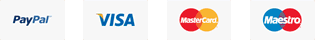HOW WORKS?
Drag blocks to page
Start with creating a new website and picking up the theme. Then expand the blocks panel with the big red “plus” button in the lower right corner and start dragging the blocks you like.
Edit and style inline
Edit the content of each block just like you would in a regular text editor, click on media elements to insert your own image, video or icon.
Set block parameters
Set the appropriate options through the Parameters Panel being brought out by the blue “gear” button.
Preview and Publish
Click on “Mobile View” in the website builder to check how your site looks on different devices and publish to local drive, FTP or free Github Pages.
You don’t have to code
Mobile web traffic overtook desktop one in 2016 and will only grow in 2018, and that’s why it’s important to have a simple tool to create sites that look good on all devices. Mobirise is an easy free website builder – just drop site elements to your page, add content and style it to look the way you like.
CATEGORY:Uncategorized